We have exciting news! Cube has been acquired by Birdeye [Click here]
Expand your real estate agency’s visibility on Google
Where do I start?
Having a physical presence within your local community is great for business and your real estate brand – locals are exposed to your agency when walking by or seeing a local publication, so when it comes time to looking for their next property, they’re already aware you exist!
But, what if you want to expand your business to neighbouring suburbs? When it comes to growing any brand, you need to have a strong strategy in place, so you can achieve the best possible results. This is something the team at Cube Online know a thing or two about – we work with hundreds of companies helping them to reach their business goals using our proven digital marketing strategies.
Here, we share some simple but effective tips to help boost your local SEO and generate more online leads outside of your local area – all by setting-up your Google My Business account as a service-based business.
If you haven’t already set-up a Google My Business account then this is your first step!
Why should I set-up a service-based Google My Business account?
A service-based business tells Google that your company serves within a location – this can be a city or multiple suburbs. If a potential customer within the location that you serve is searching for the services you offer, you want your real estate agency to appear on Google.
Imagine a vendor is looking to sell or lease their property and they use Google to find a real estate agent or property manager to help them. It is highly likely that they will search the term ‘Real estate agents’ or ‘Property manager’ and pick a result on the first page of Google local search results. From here the vendor might click to a business website, call or look for directions to their offices.
Did you know that 92% of searchers will pick businesses on the first page of local search results?
Unlike other types of industries and businesses, vendors and tenants won’t mind travelling an extra five to ten minutes to get better service, results, or price from an agent. So, you want your business to be found in the surrounding suburbs too
How big can I make my service area?
You can set your service area as large as you like, but only include the areas you can actually serve. For example, rather than say you service the whole of Melbourne, you might tell Google that you service South Melbourne, North Melbourne, Richmond and Cremorne.
How do I change my Google account to a location-based business with a service area?
Lucky for you, it can be done in just a few minutes (five minutes tops, if you’ve forgotten your password to your Google My Business Account).
- 1. login to Google my business
- on the left-hand search bar, click on the information tab
- click on the edit pencil next to the business location and fill in your address
- click on the edit pencil next to the add service area. You can make your service area a whole region or if you prefer you can list all specific suburbs you are looking to attract clients from.
Here are two examples of businesses with a location and service location:
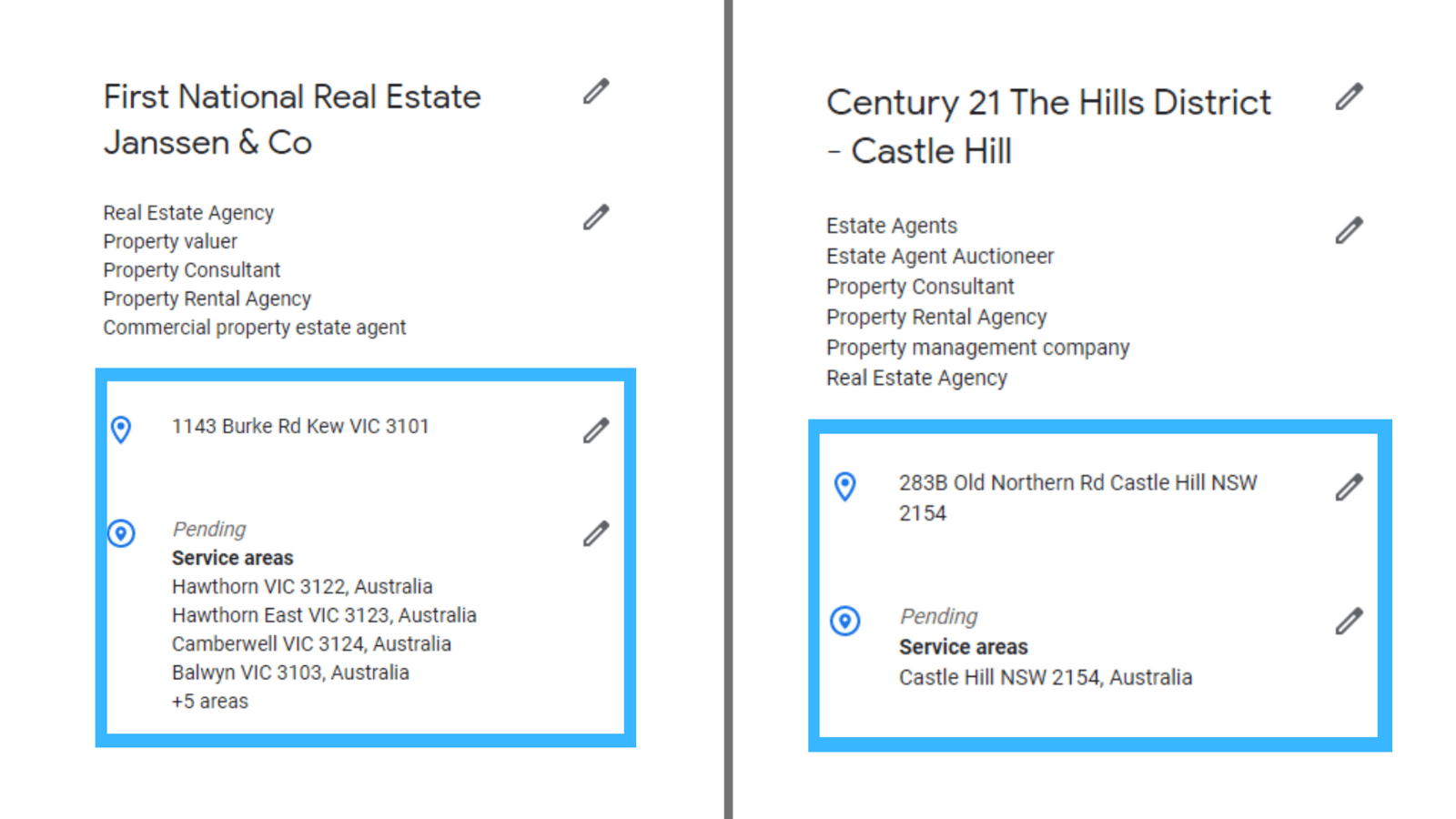
Optimise your Google My Business listing
Your Google My Business profile is a really important element within your company’s digital marketing strategy. Now that you’ve updated it, you should ensure it’s been optimised periodically. We’ve created a free checklist to make sure your profile is up to scratch to maximise your business’s online exposure.
What are the benefits of optimising my profile?
- be seen in your service area by tenants and vendors
- be more visible in your local area
- generate more leads
- increase traffic to your website
- increase inbound phone calls
- create a strong association between the services you offer and your brand
- inform people of sales, specials and promotions.
Make the most out of your marketing efforts and download Cube Online’s free checklist right HERE.
Get a Free strategy session with our digital experts
Take your agencies marketing strategy to the next level.
Our Cube software has helped 100's of Real Estate agents and agencies across Australia increase their lead generation and reviews online.
Book in a demo of our software and talk to our experts below:

