We have exciting news! Cube has been acquired by Birdeye [Click here]
3 successful tactics to optimise your Google Business Profile
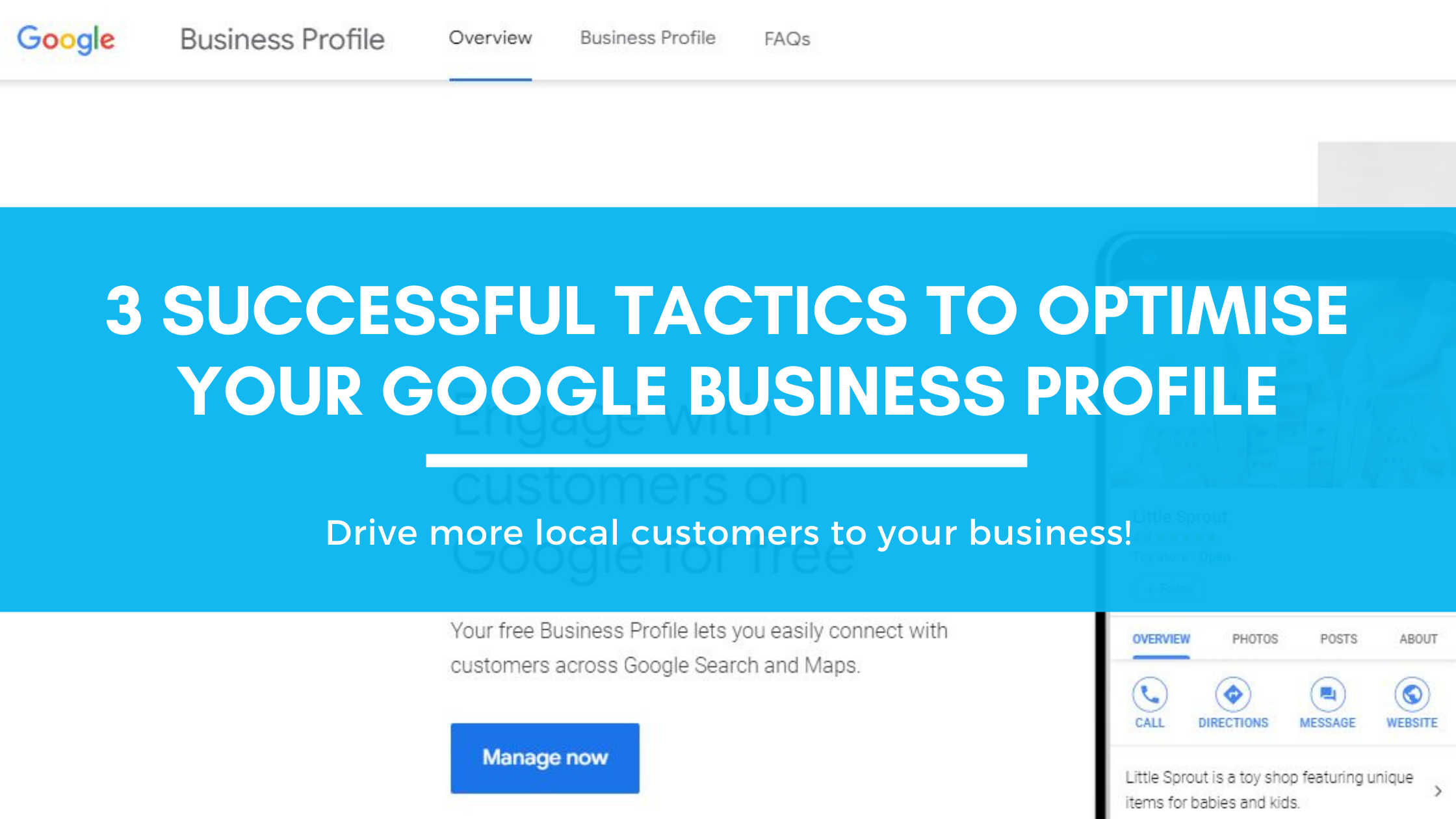
If you’re a business owner, you know how important it is to show up on Google. You’re also probably aware that Google Business Profile (GBP) is one of the best, free online tools for local customers to find your business when they need you most.
In this article, we’re sharing our knowledge, and practical steps on how to optimise your GBPprofile to be found on Google Maps by more customers, in more local areas.
The great news is, optimising your GBP is so simple, it seriously won’t take you more than 30 minutes to drastically improve your page!
Keep reading to see how you can optimise your GBP, and improve your local presence today.
The Fundamentals of Google Business Profile
Let’s start by addressing exactly what Google Business Profile is, who sees it, and the amazing benefits it can have for generating new and recurring business.
What is Google Business Profile?
Google Business Profile is a free tool that allows business owners to create, manage and optimise their Google presence. It exists to help you attract new customers from search and maps.
When set up correctly, GBP gives your business the largest opportunity to be found online by local customers.
In the same way a social media account is a highlight reel of your life, a GBP account represents the most important aspects of your business to the world.
Why do business owners need Google Business Profile?
If you’ve ever conducted a “near me” search on Google when looking for a place to eat, stay, or visit, you’ll know Google features a list of places and their details based on your current location. In fact, 46% of all Google searches are for a local business.
Your Google Business Profile is where Google sources most of your business information, and 64% of customers will rely on GBP to find your contact details. This means when your customers are looking on Google to discover a solution to their problem, the information on your profile needs to align with exactly what they are looking for.
How does an optimised business perform better on Google?
Google’s main priority is to help users find the information they are searching for. This means for Google to help customers find you, you will need to have the most relevant, location specific, and up-to-date information on your profile.
Here are just a few tangible benefits to optimising your Google Business Profile:
- Improved rankings. Google shows Business Profiles in the results for local searches, and well-optimised profiles are more likely to show higher up on the list.
- Improved visibility. Providing useful and accurate information helps Google show your Business Profile in the search results for more relevant local searches.
- Improved customer interaction. Most customers who discover you GBP listing will interact with your brand through either: checking out your website, calling you, or asking for directions.
3 steps to optimise your Google Business Profile
1. Audit your GBP regularly
Make sure you have a Google Business Profile and it’s filled out in detail. If you don't currently have a GBP Profile, setting one up is simple, and you can do this here.
As discussed earlier, Google will only feature your profile if it offers a suitable solution for the searcher. To stay relevant, it is important to regularly audit your business profile. If your GBP profile is not up to date, or has conflicting information, Google is less likely to show you to new customers.
How to conduct a Google Business Profile Audit
- Check and update all your business information: The info tab contains all your business information that is seen by the public. All phone numbers and addresses should be for your business and not personal mobile numbers or home addresses. It is important to know that Google will reward you for filling out as much of your business information as possible.
2. Check Primary Category and Additional Categories: (Max 1 primary, 9 Additional). Google will auto populate categories that are stored in the system for you to choose from. You may find that some of your categories aren’t listed on google, you will just need to add whatever categories are related closest to your business.
3. Update your business description: A big part of your business profile is the 750 keyword-rich description. This is how Google makes sense of who you are and what you do. It also helps them match your business to the keywords your customers are using to find similar products and services.
We advise you to include all the services you offer, the suburbs you serve, and make sure to include the word ‘best’ at least once. Try to think of specific keywords customers use, and industry keywords that show exactly what you offer.
4. Add your Business Location: (Fill out ONLY if you have a store front or office, click ‘Clear Address’ if you are a service-based business). Check that the ‘pin’ on the map to the right of the address field is directly where your business is located. Note: PO Box addresses can not be used as a Business Address.
5. Add your service areas: Fill out service areas (Suburbs or City). Keep this strictly to your service area. E.g: If you are unable to serve the entire city of Sydney, just put specific suburbs.
If you want to drive more local customers to your business, Download our optimisation checklist
6. Add products or services you offer (Leave out price if negotiable). List the services your business offers, people are more likely to contact you if they know you straight away that offer what they’re looking for. If your prices vary from job to job then you can leave the price range blank.
7. Fill in your opening hours and special hours. Check opening hours, special hours, phone numbers and website are correct. Let people know when they can contact you and when your business is closed.
8. Reply to all your reviews. Both positive and negative, be active with your customers, they have taken time out of their day to leave you a review, make sure you let them know that their efforts were noticed.
9. Add photos under each tab (360, Video, Interior, Exterior, At Work, Team, Identity). Let people see what your company looks like and add a human factor by putting a face to the people they may be working with.
Additional tips:
1. See how people are finding your business. Click on the Insights tab and see what keywords people are using to find your business. You can use this data to add the same keywords into your business description.
2. Download the app to track your progress:
Android: Here
Apple: Here
3. Book a call to see how Cube Engine works to keep your details consistent across multiple different business directories.
Having inconstant business information across multiple business directories can impact your local SEO negatively.
The Cube Engine automatically scans and adds your business to multiple business directories to make sure your information is consistent. It will be monitored for you, so you can save time, and focus on your day-to-day jobs.
2. Generate consistent positive reviews (and reply to them all!)
Generating your online reviews demonstrate your business’s reputation, authenticity and play a major role in converting the customer query to a real, profit-generating lead. In fact, 83% of customers are more likely to purchase a product if it has positive reviews.
Google’s algorithm is great at filtering the best local businesses. While there are several factors that determine this, a key factor that is in your control is your Trust Score (the quality, quantity and frequency of your reviews).
How to control your Google Trust Score
- Maintain a 4.5 star rating
- Respond to every review you receive (even if it is bad!)
- Gather over 50 Google reviews
- Generate 1-2 reviews per week
Working on these goals demonstrates to Google you have consistent activity on your business listing, and will also please 90% of your potential customers who have researched you before they’ve even thought about contacting you.
3. Be active with Google Posts
Did you know Google Business Profile has a social feature where you can post directly about your business, create announcements, offers, stock releases, or event details? Well, now you do.
Being active on your GBP profile is essential if you want to get more business from local customers in your area.
It’s a tactic that highlights to Google you are active on the platform, and as a result, you may appear more frequently in maps results.
Additionally, the content posted to your GBP offers your customers another opportunity to get to know your business, and choose you over competitors in your local area.
It’s important to note, GBP posts expire after a week, so this is why you need to update posts regularly to stay active for your customers and Google.
Key takeaways
There is a painful truth about ranking Locally on Google. This is that rankings can never be guaranteed. There are 200 factors that go into ranking businesses in a search, some of these you can control, others you cannot.
What you can control:
- Optimising your business to meet Google Guidelines and Standards.
- Regularly audit your GBP Profile, and make sure your business info is consistent on all online pages you own.
- Ask for reviews frequently and consistently.
- Post to Google weekly.
What you can’t control:
- Where people who are searching for your keywords are located
- What your competitors are doing (although you can mimic their tactics)
- What device your potential customers are using (iphone, Windows PC)
- If the market for your business in your local area is saturated (Eg. Sydney has hundreds of plumbers)

